PCB is short for printed circuit boards. It is an electronic circuit built on a board (FR4 or many other types). This helps us have a professional-looking electronics circuit that is low cost, reliable and has no external wires.
I am sure you have seen PCB boards in many electronic products such as your laptop or PC. It is so crucial to product design and overall performance and that is why companies pay a high salary for PCB designers.
Now, to design efficient PCBs we need to have the best PCB design software. Design software will help us make the PCB and generate all the necessary files (Gerber files) for our manufacturer house to manufacture our PCB in real time.
If the above short introduction got your attention then I am sure you will enjoy the rest of the article as well.
Hi, I am Abbas. In the rest of the article, I will explain the above in detail. I will share what is PCB. What are the top CAD tools available for PCB design? I will share which software is best for beginners and what is best for industry or professional level work, and so much more.
I am not perfect, nor this article is going to be. This is just my limited knowledge try to help you.
I hope you will enjoy it.
Best PCB Design software
PCB designing is one of the high paying skills that one can acquire. I was searching on freelance websites and was very happy to see PCB designers were charging like 100-350 USD per hour. Yes, it depends on their profile and expertise level. But my point is you can also reach that level if you want to.
Alright!
The best PCB design software that I and field professionals recommend is the Altium Designer. It is easy to use, have a huge database of libraries, reliable, and making PCB is just so fun in Altium Designer.
We know that to create a perfect PCB we need to have the best PCB design software installed on our PC. I said the best. But how we will know what makes PCB software top class?
Well, let’s find it out.
Things to look for in top PCB design software
It doesn’t matter if you are a beginner or someone who wants to upgrade his PCB systems and processes. The right tools are what you need to create efficient PCB layouts.
There are many PCB design software to choose from, and they all have different capabilities and features. The key to your success will be to evaluate the tools you are considering against the needs of your design technology, as well as your workflow. Here are a few ideas about the features of PCB layout tools to look for.
Let’s talk about them in detail
a. Who are you dealing with
The first thing is who are you dealing with. It is very important. Like I want you to know the people behind the PCB software. Are they passionate about the technology and working to enhance their product?
If they are treating their product to make money and not contributing to the technology. And you don’t see any improvement. I think it is an excellent way to just not invest your time in mastering their tool.
Because I personally don’t want you to put your time and efforts into the tools that will vanish in the future. Or other competitors will take away their spot.
b. Ease of use
You know every PCB tool or software you will encounter will have the same workflow. The differentiating factor is how easy to use it.
For me personally, easy means that every action should have a short code so that it can make my design process more efficient and productive.
The schematic making process should be easy, and I don’t have to look for hours to find a component or require an option.
c. Bug free
Man, you design an entire schematic, and all of a sudden your software crashes and worst you didn’t save the design. To avoid such a disaster your PCB tool must be bug free.
I know this will not happen, but I want you to have a look at the software log history and find out the bug fixes.
d. A huge database of libraries
To be more productive with your PCB design choose the best PCB design software with a large database of useful libraries.
These libraries have already been designed and perfected, so you don’t have to create them again thus saving you a lot of time and speeding up the design process.
Large database software are famous and has a large community of experts. So in case you need help there will be a lot of people out there.
e. Online synchronization
By this, I mean cloud synchronization. This will help you to continue your work anywhere. This is not a dealbreaker if your software doesn’t have it. It is fine, but we are living in the cloud computing age and I personally believe we should take advantage of this.
Sometimes we can require high computing power by cloud technology we can rent some high power GPUs for our work. This will make sense when we are working with multiple layer PCB designs.
f. Easy rules debugging
Every manufacturer house we deal with and work with has its own design rules. They provide us with those rules. And we have to obey those rules in order to have physical PCB boards.
So, the PCB tool of our choice has an easy interface where we can feed those rules. The tool must debug these rules on the entire PCB layout and should warn us if we are violating any of these rules.
g. Careful automatic routing
Routing is actually the connecting path that connects the terminal of various components. In PCB layout, we deal with a bunch of electronics and electrical components.
To speed up our PCB process it is really good to have an automatic routing feature in our software for PCB design. This automatic routing feature routes the connection in the most possible and accurate way possible.
Remember these automatic routing features are not ideal and final. These just help us. We need to check them and verify them and see if we can further improve them.
h. 3D models
I personally want to see the end PCB layout before I actually manufacture it. To do see there is an option called 3D modeling. This 3D modeling helps me to visualize the end product.
I think it is a really important feature. It gives you that feeling and a chance to see the errors you may have made.
i. Signal integrity analysis
This means checking if signals are flowing the way they are supposed to be or if there are any issues on the board.
Once the arrangement of the physical components and their interconnections has been completed in layout, the integrity tools are used to verify the maximum electrical performance of the circuitry.
So every PCB tool should have this tool or at least I would not recommend that tool for professional level work.
j. Gerber files generation
Gerber files are those files that we send out to our manufacturers. These files are used by machines in the manufacturing house that build our physical PCB boards.
From this, you can guess that these files are the end goal of all PCB work, and they should be treated with great care.
My point is it should not be hard to generate Gerber files with PCB software. This process should be easy and straightforward. It should take care of all the requirements and rules.
k. Manual library creation
Another area that should be part of your evaluation is the library system that accompanies the best PCB design software that you are choosing. The schematic, circuit simulation and PCB layout tools will all use different types of library models or parts to do their work.
It is imperative for a successful workflow that these library parts can easily be created or retrieved from external sources.
Without a good library in place, circuit board design can be slowed down by the need to constantly rebuild the same parts, or bad parts can undermine the successful manufacturing of the board.
Top PCB design Software
I think I have shared all the information that I have about the topic. Now let’s have a look at the best PCB software.
Altium Designer
Starting with our first best PCB design software, i.e., the Altium Designer. It is the popular, easy to use, and most used software. Universities have classes and labs for this software.
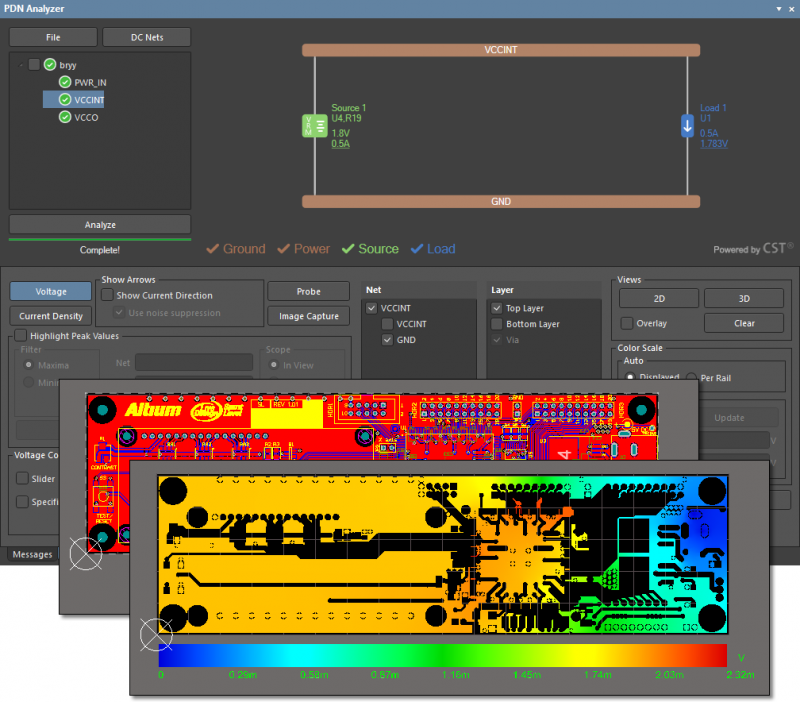
Important features:
- The new DirectX accelerated schematic editor engine
- Easy to use, has a better user experience, and has a well written documentation
- Circuit schematic design
- With Altium you can create a cohesive and single model that can act as a central model to manipulate your data within the model (layout, schematic, simulation)
- You can easily integrate it with other ECAD/MCAD, such as SolidWorks, Autodesk Inventor, Autodesk Fusion 360, and PTC Creo Parametric.
In a short summary, Altium Designer (software link) is a good way to start your learning and designing journey. This company has a million users and this number is increasing annually.
With this, you can start as a beginner, and later on, you can upgrade to much more advanced features as you go along. This is not intended only for beginners it can be the best solution for your enterprise as well.
Also, if you decide to buy Altium designer for yourself. I would say buy through the above link. Yaman Electronics is a partner with Altium and is giving away 100USD for each signup for a limited time. So save yourself 100 bucks and much more.
Conclusion
In electronics PCB design is the last and most important step of any product design. A good PCB can save us a lot of resources and money. A bad PCB can lead to wastage of time and failure of CE and FCC certification.
But what is PCB and why it is a good time to master this skill?
The answer is, well, PCB is short for the printed circuit board. And I believe it is the perfect time to learn this skill. Because as we can see everyday new electronics products are popping up in the market. Everything is shifting to digital infrastructure. All this advancement will need electronics experts and PCB design is one of those skills that will bring a high paid job for sure.
Now to begin learning this skill you need to have some tools for it. You must have the best PCB design software in your tool set. By the best, I mean that software that has the following features:
- Back by a innovation driven cooperation that is eager to make its product the best.
- An industry used software so that you have a higher chance of getting hired
- The software must be easy to use and has a lot of people community so that if you went into trouble you have help available to you
- The software must be bug free
- It has a large database of libraries to save us time and speed up our production
- It has a signal integrity analysis feature
- Easy Gerber files generation for our PCB manufacturing houses
- Cloud synchronization if possible
Above are some of the features that I think a top PB software must have. Of course in the above article, I have talked about these in great detail. This is just a short summary of those points.
Alright!
So when we have our software right, then the next thing is just to practice and crafting our craft every single day possible.
That is it. That is all I have for you to share about some of the best PCB software out there. If you ask my personal favorite I would say the Altium Designers. Because I have used it and I just loved its interface and its ease of use.
I think if you start with this one you will be in the right hands. Just go to any freelance website and search for Altium designer people and will see people charge a lot per hour when they become experts in Altium Designer. You can do the same if you want. It is totally up to you and your willpower.
Alright! That is it. I hope you enjoyed this article, I am not perfect guys, this was just my limited knowledge try.
Thank you and have a grateful and peaceful life.
Other useful posts:
- Learn electronic circuits for beginners (Easy basics)
- #04 Things you need to start learning electronics
- #07 Best soldering practice kits (for beginners)
