Today I just picked up my multimeter, and it was not working. I powered it up and after a minute it shuts down automatically. I tried to ON it several times, but it repeated the same behavior.
Furthermore, I became worried a little at first because I love my electronic gadgets and components. Soon I figured out, by doing some Google searches, that the battery had discharged. I have to change its battery.
However I did not know how to change the battery of a multimeter.
I learned it and decided to write about my experience so that if anyone has got the same problem. It would be helpful.
Hopefully, you will enjoy this article.
How to tell if the battery has discharged
When I saw my multimeter not working, I got a lot of false thoughts in my mind. I thought, maybe the fuse is burnt, maybe the whole multimeter is burnt out.
But then I realized if the fuse or multimeter were burnt out, the screen should not show anything.
All these false thoughts came to my mind because the first time I pressed the power button on the multimeter, nothing showed up.
Then, upon pressing it several times, the multimeter powered up but shut down automatically in a minute.
I think the battery discharge indication is, that when you turn on your multimeter, it stays on. And then a sudden it shuts down without your intentions.
If you have got the same problem, then worry not. It is not a very big deal. You just need to replace the battery.
How to change the battery of a multimeter
You are sure that your multimeter battery is discharged. And have decided to change it.
Let’s follow my below steps and you will do just fine. For changing the battery of a multimeter, all you need are a screwdriver and a 9V battery from a trusted brand.
You must have a screwdriver that fits your multimeter, or else you will not be able to replace the battery.
This is the picture of my multimeter when it was not working. I was so sad to see it in this condition. I used this for almost 5 years now.
So there built a connection of love, I guess. Do not get me wrong. All I am saying I just love it and can not see it not working.
Remove the probes and all covers from it
The first step is to remove all the covers and probe very carefully. You see my multimeter has a nice yellow rubber cover around it. It protects it and also gives it a nice look.
I did not see my multimeter without a yellow color. It does look very nice without it. But I had to remove it to make the whole multimeter work properly again.
Remove the back cover
See the back of your multimeter. There must be a place where you can feel like a place for the battery. I did not feel or see it and removed all the screws on my multimeter. And guess what, removing other screws was of no use.
See there must be a horizontal line on the back of your multimeter and thee must be some screws nearby. If you see such lines, remove the screw only near to it.
Do not remove all the screws.
Please carefully remove the screws with a good screwdriver. Try not to forcefully open it with the screwdriver that does not fit it.
Remove the battery carefully
After removing the cover carefully, it is time to remove the discharged battery carefully.
The battery may be placed in any position and angle. You have to be very smart and think to handle it carefully.
Because we are going to make our multimeter work fine again not to damage it even more. And I think it is the most important part of our main topic, change the battery of a multimeter.
Maybe your damaged battery would not be in good shape. If you see some unfamiliar liquid on your battery.
Try to not touch it with bare hands. I do not know exactly why but I think it is some sort of acid and we should avoid it.
I think it is like this way, you touch it, and while working you accidentally touch your eyes with these dirty hands. You might end up in trouble. So try not to hold a battery that is in not good condition.
Replace the old battery with a new one
Both the old battery and the new battery must have the same specifications. If they do not have the same specification.
Your multimeter may not show accurate results. And I think it should not work properly as well.
Make sure the new battery fits in very nicely and properly. If it does not fit in well you will not be able to place the back cover on it.
Also, make sure you have connected the right polarities of your battery to the right polarity of the multimeter.
I do not think it would happen because the wires are designed in a way you can not make any mistakes. But I thought it would be great to just mention it.
Check if the meter is working fine
When you change the old battery with a new one. It is good to check your multimeter before covering it. Power on your multimeter and wait for a minute if it does not shut down automatically.
It means you did a great job. Your multimeter is good to go for measurements i.e., voltage measurements, current measurements, etc.
Put back the covers and probes
After verification, it is time to put the removed back cover again in its original place. Also, we have removed the yellow protection cover and the probes. We need to put and plug them back in their original places.
I have my multimeter back. And it is working fine and also looks nice again with the yellow cover on it. One thing I will add here if you have a hold button on your multimeter please check it.
I pressed it accidentally while recovering the multimeter. When I finished covering. I powered the multimeter on. It powered on but when I tried to measure the voltage of the old battery it was not showing any voltage.
It was a small worry moment, but soon I realized the hold button was pressed. I share what I have learned about how someone can change the battery of a multimeter.
Conclusion
You switch on your multimeter, and all of a sudden, it turns off automatically. This is one of the signs your multimeter battery needs a change. In this post, I share the easy method of how to change the battery of a multimeter.
Replacing the discharged battery of a multimeter with a new one is quite interesting to learn and fun to do. Now, if you want to buy some batteries online for your multimeter, I would recommend Duracell Battery (Amazon Link). If you like it, it would be the best product for you.
Hopefully, it has helped you in some way.
Thank you and have a good life.
Other useful posts:
- How multimeter measures resistance of resistor – Easy guide
- Multimeter basics for beginners – Learn how to use a multimeter
- Actionable tips for buying multimeters – Multimeter buying guide
- Learn How Multimeter Measures Voltage [The Easy Explanation]
- 14 best beginner multimeters: A complete buying guide
- What type of multimeter should I buy (Answer)

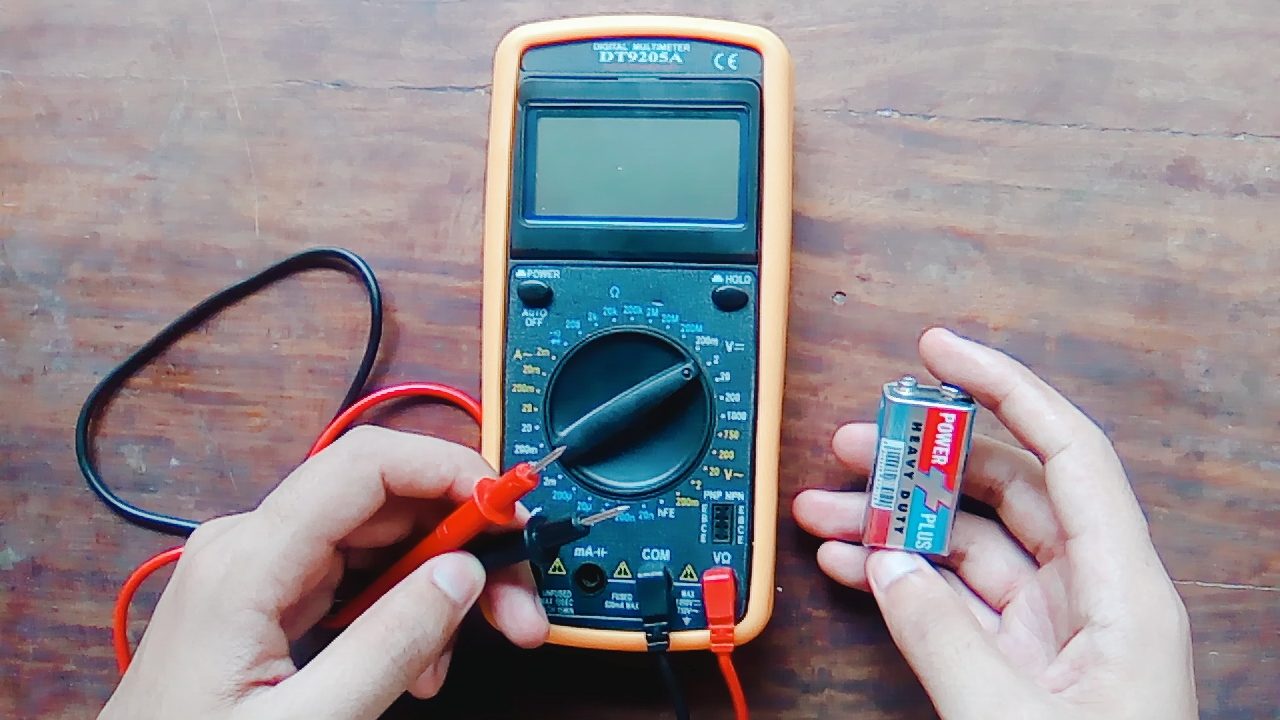




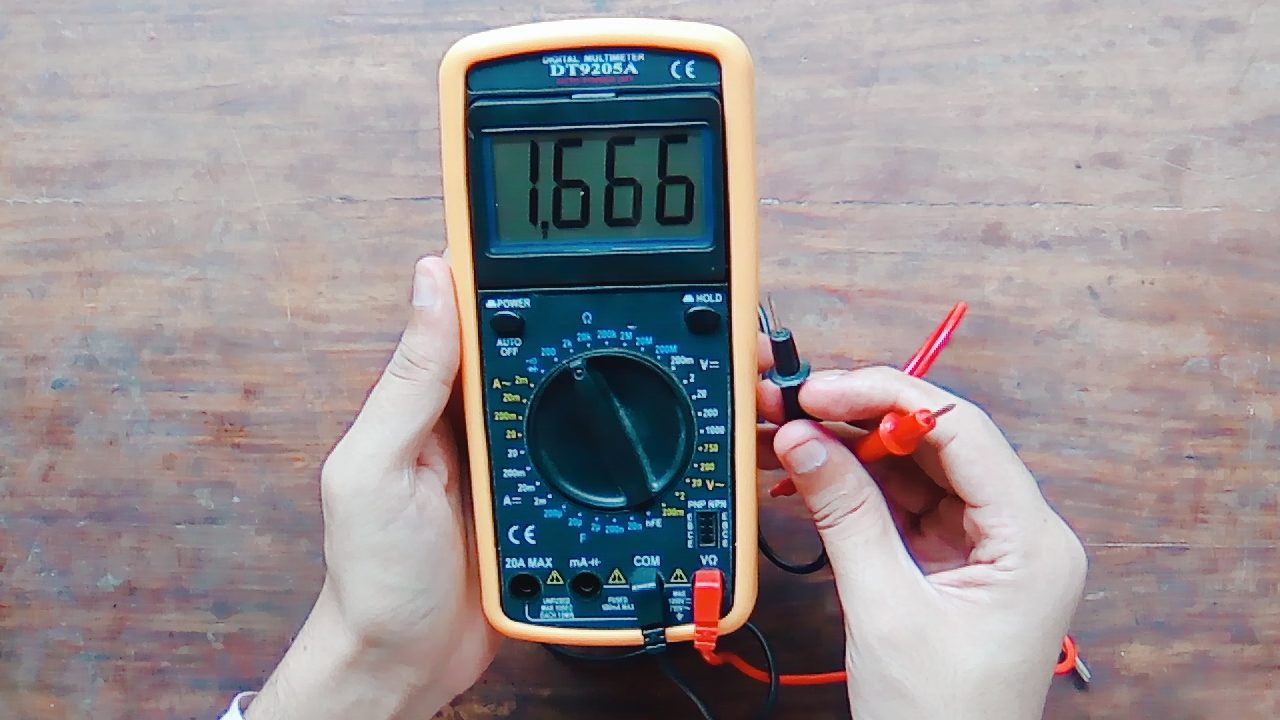
This brought back memories of when i accidentally left my new multimeter ON and it was not turning ON at all. I, too, wondered if anything went wrong with it, cuz it happened within the very 1st week after i bought it 😀 I was so worried, i had to send it back to the shopkeeper only to find out i had drained its batteries. 😉 Thanks to this post i will never have to send it all the way back to shop to get my batteries replaced 🙂
appreciate your support 🙂
ok nice
thank you